How to Protect AdSense From Being Disabled Due to Invalid Clicks
No doubts that Google AdSense is one of the most popular and the best blog monetization networks around us and there is not and good alternatives to Google AdSense. So, the best option for bloggers to monetize their blogs is to use Google AdSense.
But,
Firstly getting an AdSense account approved is not that easy. To get your site approved by AdSense you need to do much hard work on your blog which requires a lot of time and patience.
Secondly, there is always the danger of being banned by AdSense due to invalid activity as anyone can open any site displaying Google Ads can start clicking on ads which is also known as sabotage.
For bloggers, it is tough to keep their AdSense accounts safe from invalid activity and click bombing due to the stringent policies of Google AdSense.
Google AdSense has cleared it that we (the publishers) are completely responsible for our ad clicks and ad traffic, in order to protect our accounts we need to monitor our traffic and ad clicks strictly. We need to make sure that our account is complaint with Google AdSense policies. If we find something wrong with our AdSense accounts then we can notify Google at Invalid Clicks Contact Form.
Before we start, I will cover a few basic terms which are important.
Disclaimer
I am not speaking from Google AdSense Team, the tips which I will describe below are the result of my own experience with AdSense. Google is not involved in helping or creating this guide although I have pointed to several articles of AdSense documentation.
What is Invalid Activity?
The clicks on the ads made by the publishers itself or by anyone for the sake of publisher’s benefits such increase in revenue or publishers’ lose such a getting his/her AdSense account banned is called invalid activity.
There are different ways of which invalid activity can happen on a publisher’s site. Some most common reason for invalid activity is listed below.
- A publisher may ask someone to click on his/her ads.
- He/She may place Ad units on those places where users will click unintentionally.
- They may write some words like 'Support us by clicking below', 'our best sites' anything of this kind to encourage regular users to click on the ads.
- They may use automated programs to do this.
- They may edit the ad code to make the uses fool and get clicks on ads.
All such type of actions which can be performed by a publisher or his/her rivals is included in Invalid activity by AdSense.
Below video by Google AdSense can help you understand the invalid activity quickly.
How Does Google Find Invalid Activity?
Google is brilliant at all. They have great algorithms for checking the publisher’s sites and the activities on their sites.
According to Google, they use real-time detection and filtering algorithms to detect invalid activity.
They examine each click on ads and look at many points for every click made on your ads which include the time when a user clicked the ad, the number of clicks one user made, and much more things of this kind.
After that, they analyze these factors to filter out any invalid clicks before showing you reports.
Moreover, Google AdSense team is continuously improving their algorithms to find invalid activity so that they can keep their ecosystem safe and sound.
Why Google Disable AdSense Publishers For Invalid Activity?
This question must be popping up in your mind that at least what is the reason that Google Disables it’s publishers’ accounts. As all the publisher are giving about 32% of their AdSense earnings to Google, it means that if you earn $100 then you are just getting $68 and Google is taking $32 from you.
Well, the reason behind disabling publishers accounts is that Google is charging advertisers for showing their products as advertisements on different blogs and websites. So, it’s the responsibility of Google to provide it’s advertisers with quality and the best-targeted traffic, so their money doesn’t be wasted.
When Google notices that you are clicking on your ads yourself or someone else is doing this for revenue they just ban your AdSense account and take all your earnings back to fill the advertisers lost.
How Can you Find Invalid Clicks on your site?
If you are worried about invalid clicks and you think that someone is making invalid clicks on your ads, then it’s important to monitor your site and AdSense account and find out that either someone is doing click bombing on your AdSense or not.
If you see something strange in your AdSense account, then it’s possible that someone has just started doing invalid clicks on your site.
You can get an idea about invalid activity on your site by Click Through Rate (CRT) and Cost Per Click (CPC).
If you see a low CPC for a country like USA or Canada or any other first world country and a high CRT on ads, then I can bet that someone is doing an invalid activity on your site. For example, if the average CPC of your ads fro the USA is $1 and you see a CPC of $0.3 or $0.8 and a high CRT of 30-50% then it’s simple that someone has just made some invalid clicks.
Moreover, if you see a sudden increase in the number of clicks and the traffic is same then all these things points to invalid activity on your site.
How to Protect AdSense From Being Disabled Due to Invalid Clicks
Now you have learned of the basic terms about the Invalid activity such as What is Invalid Activity?, How Google detect invalid activity etc. It’s time to dig in deeper and learn how to protect your AdSense from Invalid Activity and keep your AdSense safe.
Below I have mentioned some working and the best tips which you can follow to protect your AdSense account from invalid activity & clicks.
#1 Use Plugins To Keep Ad Clickers Away
If you are using WordPress, then you are advantageous, and if you are still on blogging platforms like Blogger, then it’s time to migrate from Blogger to WordPress.
Plugins are handy for doing many complicated tasks easily, and in this case, we will first use some essential plugins which will protect your AdSense from the Invalid activity.
Below are some best plugins which you should use on your blog for protecting your AdSense against malicious clicks.
AdSense Click-Fraud Monitoring Plugin
AdSense click-fraud monitoring is one of the best and working plugins for stopping invalid clicks.
This is a paid plugin, and you have to buy this (Pricing and features are below), if you don’t want to lose your AdSense, then this plugin is a must for your blog.
Features of AdSense Click-Fraud Monitoring Plugin
- Stops displaying ads when a user clicks on a fixed number of your ads at once.
- Blocking and Unblocking of IP addresses manually.
- Works without reloading of the page.
- Compatible with every theme.
- Notifies you when anyone is blocked.
- Easy to install and configure.
- Best Support by the developers.
- Periodic Updates are improvements.
- The Most Important: Protects your AdSense from getting banned.
How Does AdSense Click-Fraud Monitoring Plugin Works?
The working of AdSense Click-Fraud Monitoring Plugin is simple. It counts all the clicks on your ads. When the number of clicks is exceeded from a specific number by a particular user, the ads are hidden from that user. The user is blocked by his/her IP Address for a given period such as for a week or 15 days.
Pricing of AdSense Click-Fraud Monitoring Plugin
Below is the pricing table of AdSense click-fraud Monitoring plugin. You can choose any plan according to your needs.
Basic
Entry protection for those just starting out.
1 Site Only
Automatic Unblocking
Automatic Updates
Service & Support
Conform with AdSense TOS
€69 / onetime
Plus
For growing businesses who want to do more
5 Sites
Automatic Unblocking
Automatic Updates
Priority Support
Conform with AdSense TOS
€99 / onetime
Pro
Everything you need to get huge results fast.
Unlimited Sites
Automatic Unblocking
Automatic Updates
Priority Support
Conform with AdSense TOS
€199 / onetime
AdSense click-fraud monitoring plugin offers a refund policy. If after buying the plugin you are not satisfied with it, then you can ask for a 100% refund. They will refund you your money withing 30 days of your purchase.
Be Personal: If I am in danger of getting my AdSense account banned due to invalid clicks, I would be willing to pay hundreds of dollars for saving it especially when I am making $200+ from my AdSense on a monthly basis.
How to Install AdSense click-fraud Monitoring Plugin to your WordPress Blog?
Installing AdSense Click-Fraud Plugin is same as other, just follow below steps to get started.
- Buy the plugin and download the .zip file on your computer.
- Login to your WordPress blog and hover mouse icon on Plugins and then Add New.
- Now click on Upload Plugin button and upload the plugin which you have just downloaded.
- After successful upload click on activate the plugin button.
- Now hover the mouse icon over Settings and click on Click-Fraud Monitoring button.
- In the setting of Click-Fraud plugin just enter the License key you had received after buying the plugin and save the settings.
That's it. Now, you AdSense is 100% safe, and no one can disable it by doing invalid clicks on your ads.
#2 Remove Ad Code From your Blog
Removing Ad Code from your blog may look odd, but you should do if you are in danger of getting invalid clicks on your ads. You have to do this, if you love your AdSense account and want to protect it from invalid clicks and ultimately protecting it from getting banned or disabled.
I am not saying to remove the ad code permanently just remove the AdSense code from your blog for a week or a few days and then again check either the ad clicker has stopped clicking on your ads or not.
If the ad clicker has gone away, then you can again install the ad code on your blog, but I will still recommend you to install AdSense Click-Fraud Monitoring plugin for the peace of your mind.
#3 Check Your AdSense Account Time-to-Time
Removing AdSense code from your blog may not be useful, so, you should keep your eyes open if you are not going with plugins.
Why?
It's simple, the ad clicker can again start clicking on your ads after a week twice, or a month, so, it's important that you check your AdSense account regularly.
For checking your AdSense account time-to-time, you can install the AdSense Android App on your smartphone to make the things easy for you.
AdSense app is just the mobile version of the desktop AdSense which is a real-time app and provides you time-to-time reports and stats which can make it easy for you to monitor your AdSense account.
#4 Check your Ad Code Implementation
Sometimes, your AdSense is not banned due to invalid clicks made by someone, in fact, there is a problem with your ad placement which results in disabling of your AdSense account.
Most AdSense publishers (we) just add the ad code on their site and don't check it on different devices and browsers. For example, if you installed ad code on your blog and didn't check the code appearance on different devices then it is possible that there is a programming error which may cause some unintended consequences.
Moreover, you should read the AdSense ad placement policy which is very helpful for AdSense publishers to understand the ad placement on their sites.
Avoid Accidental Clicks
Google takes very strict actions on those sites where users mostly made accidental clicks.
To keep your ads safe from accidental clicks make sure your ads don't appear under/with menu, headings, animated GIFs which attract users attentions, links or buttons etc.
Ads Limit Per Page
Previously Google has limited its publishers to add up to three ad units to its' publishers, but now Google has removed the Ad unit limit policy to make their advertising system even better.
Google has recently introduced the Valuable Inventory policy which states that there should be advertisements according to your contents. This means if your page is lengthy then you can add many ad units according to the page length, while if your page is not long, then you must have to add a few ad units.
#5 Authorize your Verified Sites to Display Ads
Sometimes it happens that your enemies copy your ad code if they are unable to click on your ads on your site when you use plugins like AdSense click-fraud monitoring. In such situations, someone can easily view the page source of your site and can copy the ad code from there and then can install that ad code on any other site and then start clicking on the ads.
What will you do if this happens to you?
No, idea?
Don't worry this problem has a straightforward solution. You can just Authorize your verified sites to display ads.
By authorizing your verified sites to display ads you can keep your AdSense safe, but let me explain what happens after authorizing your verified sites to display ads.
What happens to sites that aren't verified in your AdSense?
When any site uses your AdSense code which is not verified the ads are shown on their pages, clicks and impression are also recoreded by AdSense, but you are not given any money for these clicks and advertisers are also not charged for these clicks, in this way your AdSense is protected from unauthorized sites.
How to enable Authorize Site Feature in AdSense?
If you want to enable Authorize Site Features in your Google AdSense then you should follow below steps.
Step 1. First of all you have to Login to AdSense account.
Step 2. On the left menu click settings and then click on My Sites. Manage sites page will be opened there click on the More icon.

Protect AdSense by Enabling Authorize My Site Feature
Step 4. Click on "Site Authorization."

Protect AdSense by Enabling Authorize My Site Feature
Step 5. Turn on the "Only authorize my verified sites to use my ad code" finally, press the Save button.

Turn on Only authorize my verified sites to use my ad code
Step 6. Now Click the drop down in the front of the site(s) which you want to verify.

Click the drop down in the front of the site
Step 7. Toggle the "Verified Site" button to those sites which you own and want to show ads on them. Similarly leave the sites unverified which you don't own or don't want to

Toggle Verified Site Button to enable authorized site feature
#6 Monitor Your Site Traffic
When Google Disables any AdSense account they don't say someone has clicked on your ads. They say Invalid Activity which I have defined above. Invalid activity is also caused due to bad traffic on your site.
Google has no demand of traffic for approving any site for AdSense. It means if your blog has zero traffic but useful and unique contents then Google will welcome you to AdSense and will approve your site for AdSense.
In the same way if your blog has been approved for AdSense, but now it is receiving traffic from bad sources like porn sites or from bots then Google may disable your AdSense account for invalid traffic reason.
To monitor your traffic, you can head over to Google Analytics, and there you can see your traffic source like from where your visitors come from, which pages do they visit, etc. this will help you to understand your site traffic.
Popular FAQs
I know many questions are popping up in your mind, so, below I have created a list of issues and have also tried to answer them loyally to you.
Google Banned My AdSense How Can I recover it?
If this has happened to you, then you cannot do anything except filing an appeal and asking them to reinstate your AdSense account.
The chances for the reinstate of your AdSense are very less or say equal to zero, but there is nothing bad in appealing, it may be possible that they accept your appeal if they found you are an innocent.
How Much Time Will AdSense Take to Response to My Appeal
Adsense replies to requests within two working days but there is not the exact time, they can take even longer to respond. All you can do is to wait for their response, but I will suggest don't waste time on waiting for their response.
AdSense Rejected My Appeal What Now?
AdSense rejects most of the appeals, and after rejecting you cannot do anything, all you can do now is to try any other way to monetize your blog. You can choose any AdSense Alternative for your blog.
Can I Sign Up Again For AdSense?
NO! AdSense ban is a lifetime ban, and you are not allowed to signup again for AdSense this is because they have detected invalid activity on your account.
Final Thoughts on How to Protect AdSense From Invalid Activity
Protecting your AdSense from invalid activity may be a bit harder, but if you follow the tips which I have shared above, then you can easily keep your AdSense safe from ad clickers.
All you need to keep patience and understand the things and how to deal with them. And Don't worry if AdSense has already banned you due to Invalid Activity.
If you have any questions or suggestions, then you can ask me by posting your valuable comments. And please share this blog post with your social communities too.
Enter your text here...

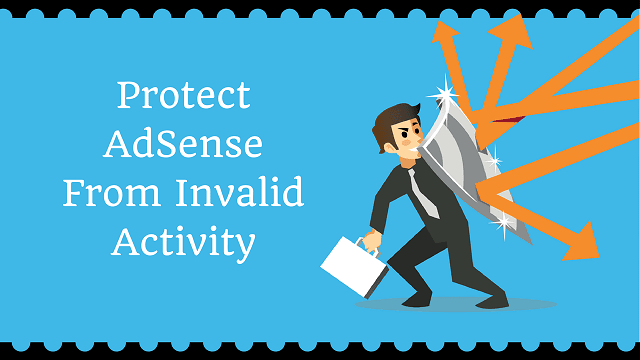
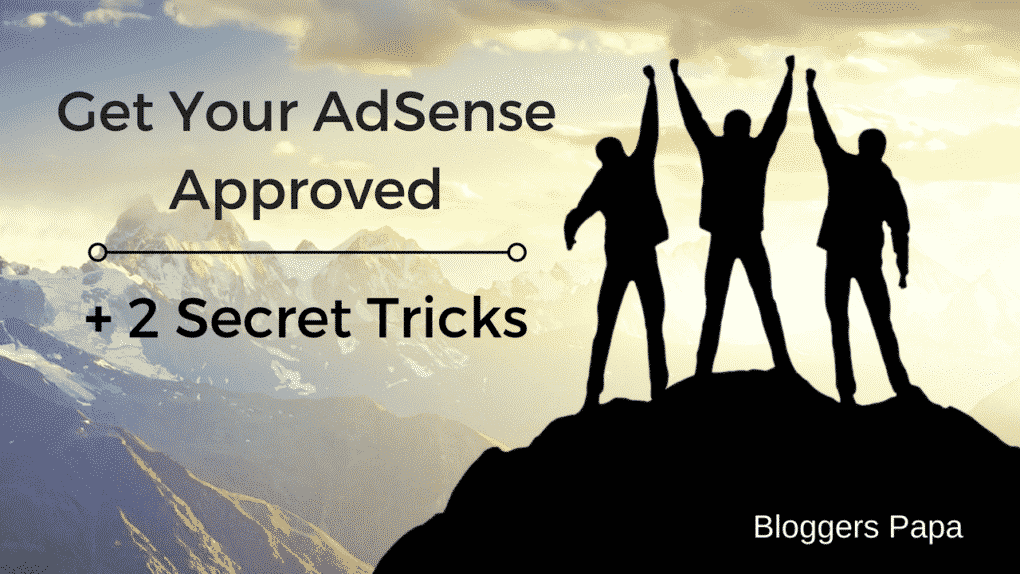
Hey Fahad,
Thanks for sharing this informational article, it is really very useful, I have just bought the click fraud plugin and it’s going very good.
keep sharing the good info.
Thanks Bonga for reading. Keep visiting…