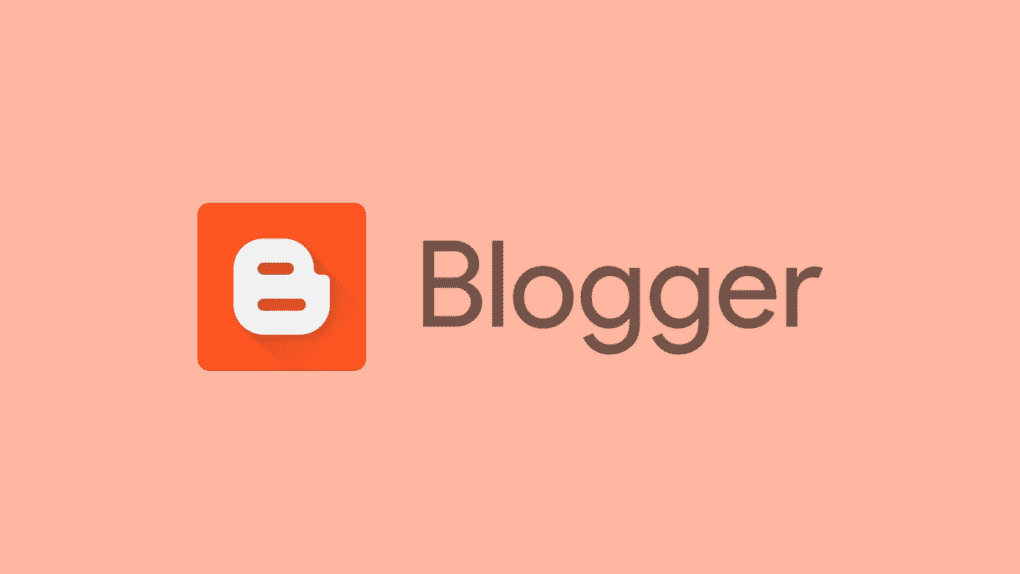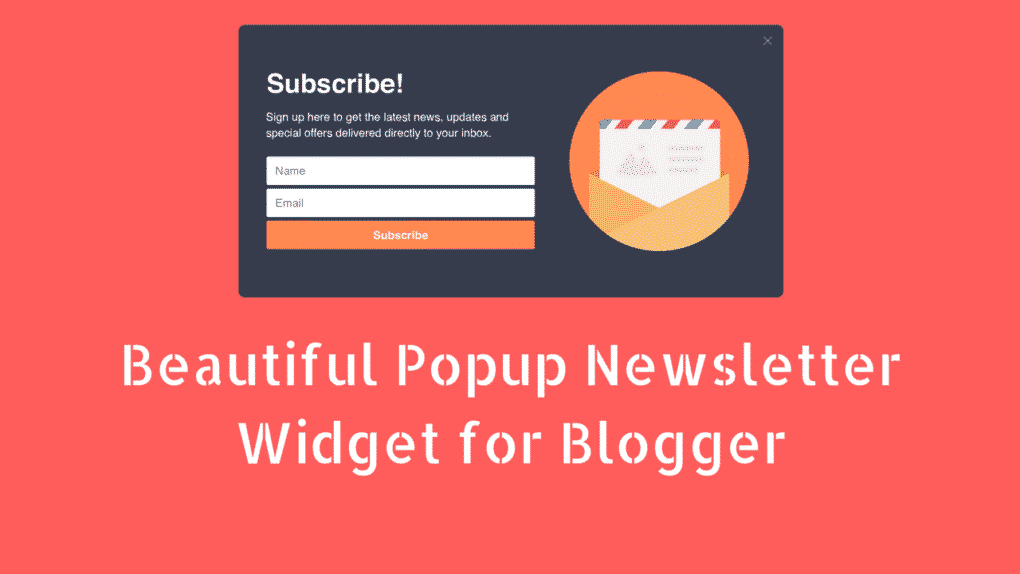How to Transfer Money from PayPal to Payoneer 2021
If you are looking for a working way to link your PayPal and Payoneer accounts to withdraw from PayPal to Payoneer, then you are at the right place.
Because here, I will guide you on how to transfer money from PayPal to Payoneer in 2021.
Not only that, but I have also answered all the important questions like;
- PayPal to Payoneer transfer time and charges.
- Does PayPal accept Payoneer?
- Can I have different names on both accounts?
Disclaimer: In recent updates of PayPal policies, this method may not work for you due to your account’s country, I have personally applied this method to my USA accounts, and it worked very well. You can try it and let us know in the comments.
A few things to keep in mind before starting;
- PayPal account should be verified.
- A working Payoneer account (Now sign up for Payoneer and get a bonus).
- Must have funds in PayPal before proceeding with the linking procedure.
Once you have everything ready you can proceed to linking the accounts.
First Learn, How to Link Payoneer to PayPal
Before transferring funds between Payoneer and PayPal you have to link them. Below is a quick and step-by-step guide which you can follow the link to both accounts.
Log in to your PayPal account and click on “Payments” from the menu.
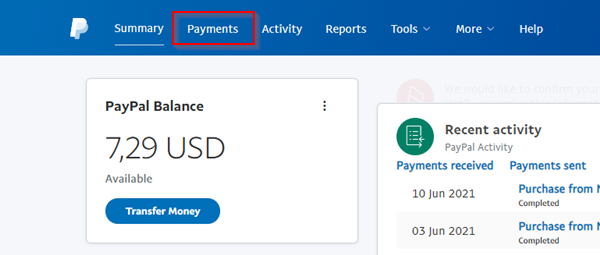
Click on the “Link a new Bank”.
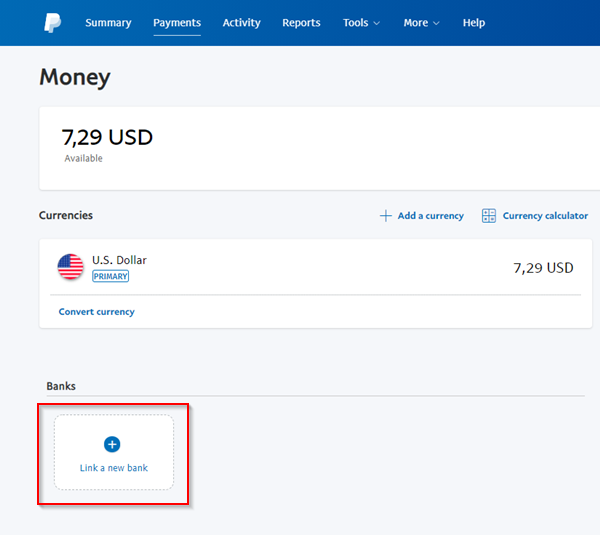
Now log in to your Payoneer account and go to “Receive” and “Global Payment Service” from the menu.
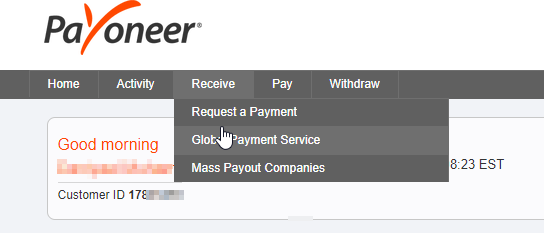
Here is the tricky part, you need to get bank account details according to your PayPal account’s country. I have a US PayPal so I will get USA account details from Payoneer.
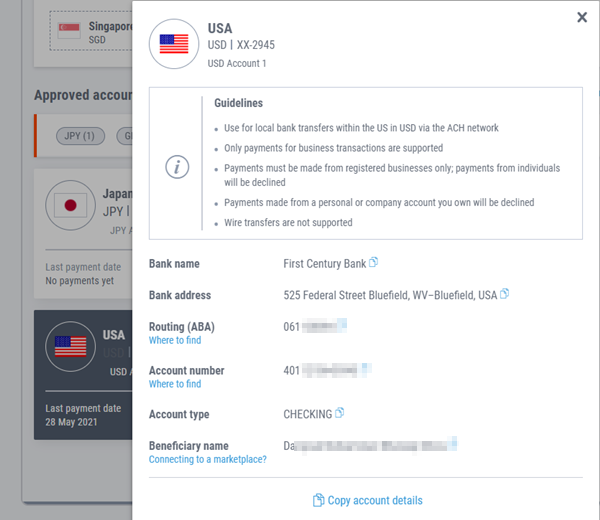
Back towards PayPal, copy-paste all the Bank details in relevant fields and click on “Agree and Link” to complete the linking process.
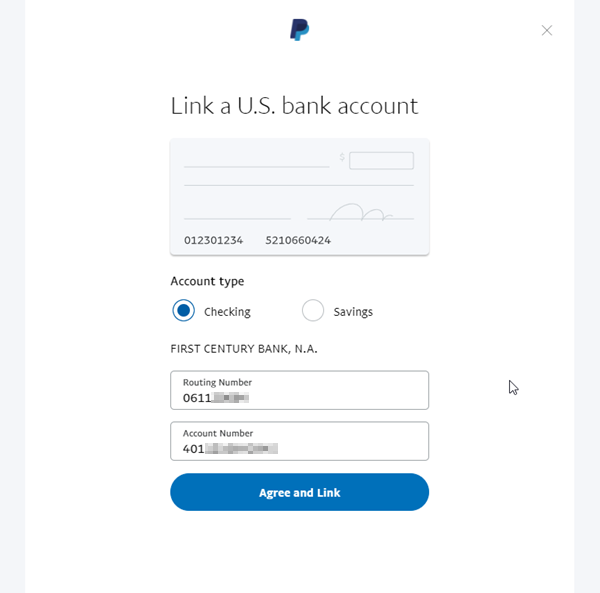
Now wait for up to 72 hours, you will get 2 small deposits from PayPal in your Payoneer account. Enter these amounts on the PayPal bank verification page and your account will be linked.
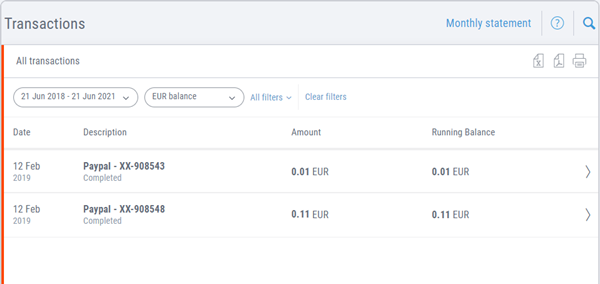
The linking process has completed successfully and now we can follow the transfer of funds procedure.
Let’s Transfer Funds from PayPal to Payoneer
Once the verification is 100% complete you can follow the below steps and send money from PayPal to Payoneer.
Log in to your PayPal account and click on the “Transfer Money” button just below the available funds on your account.
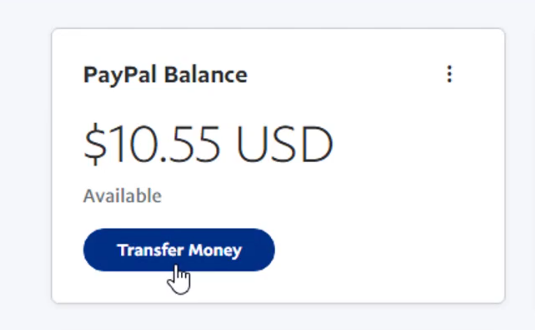
Now select your bank where you want to receive your funds. For you, it should be First Century bank.
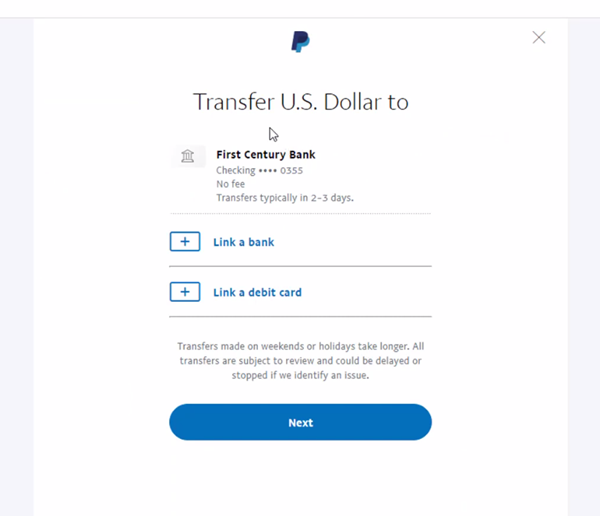
Enter the amount you want to transfer, the minimum amount is $10.
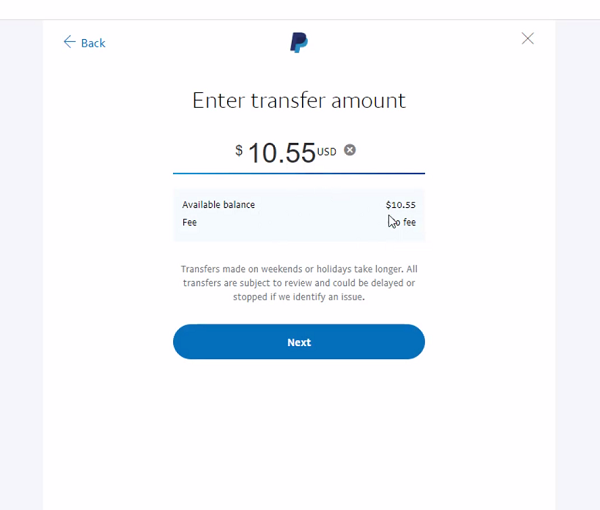
On the next page, review all the transfer details including fees that will be charged. Once everything is fine click on “Transfer Now” to proceed.
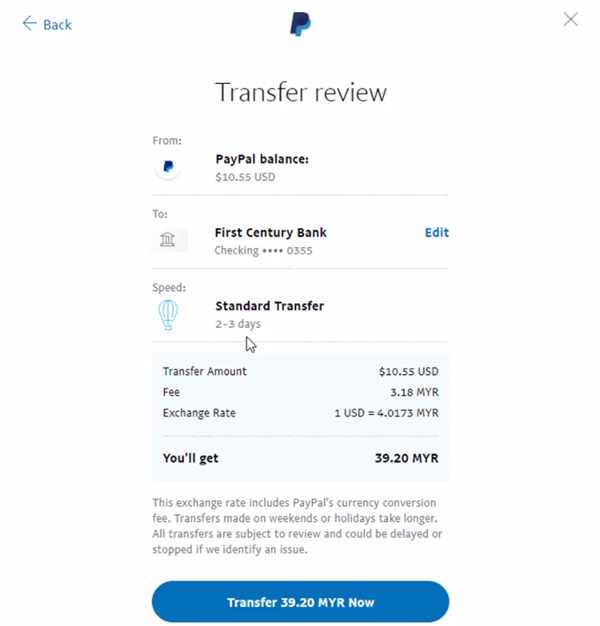
You will see a confirmation message that will include estimated arrival time which is usually 24 hours but may extend to 72 hours.
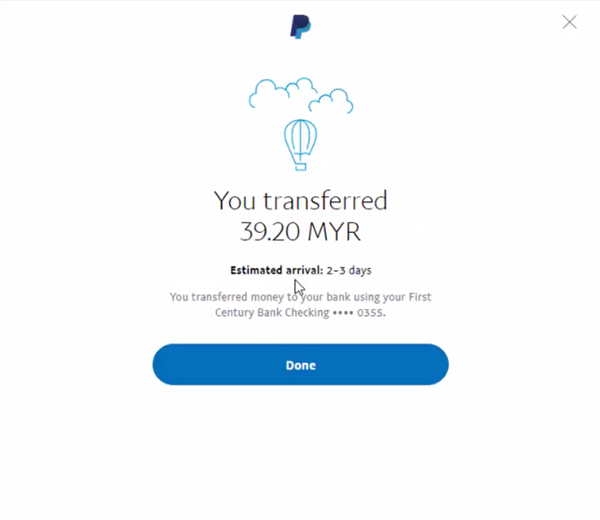
That’s it for today, Inshallah we will meet again with another amazing guide. However, if you have any questions or can’t understand anything then you can either comment down or contact me on WhatsApp at +92 309 6203794.